In this article you can find out:
- how to control Joe
- how to Plant and Harvest with Joe
- what are Templates and why use them
- what is Energy
- what are Silver and Gold Star plants and how to use them
- what are Skills and how to increase them
How do I control Joe?
- double-click on an empty area on your farm to make him move
- double-click while Joe’s on the move to make him run faster
- if he does not want to go because there are obstacles in the way, try to get him there in smaller increments
- if you want him to stay put, just click on his chair next to the Orders Board
- if Joe’s sitting on his chair, click on him to make him get up
When I click on something it says “Joe too far!”
You will have to move him closer and closer, with smaller steps:
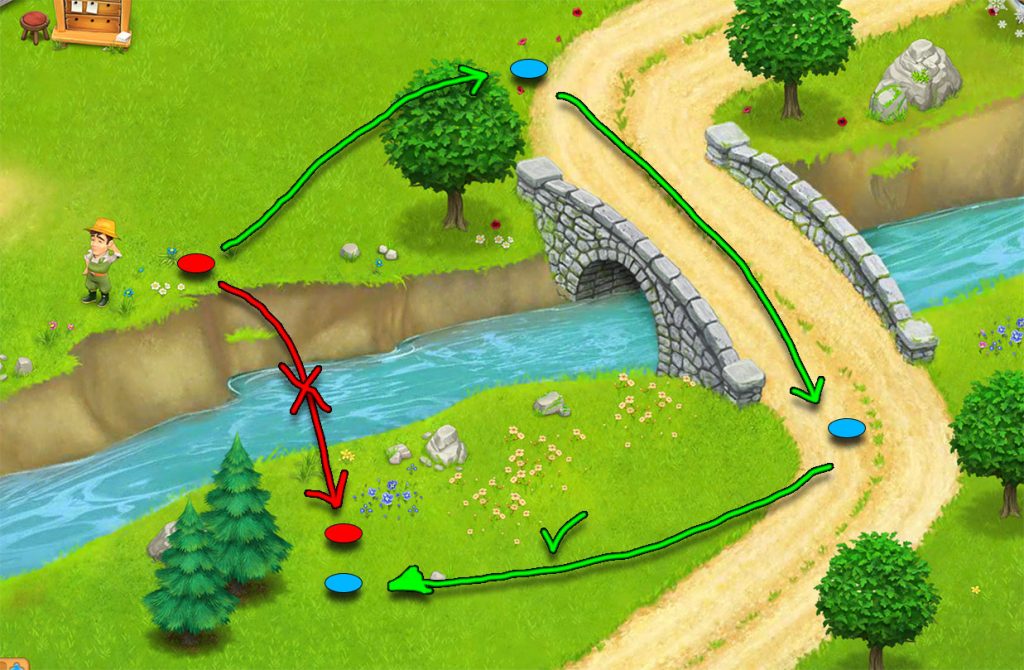
Joe does not have your vantage point and you will have to guide him. 🙂
Walkthrough of quests after hiring Joe
You can find more detailed information on all the quests after hiring Joe by CLICKING HERE.
Crops Management
Crops Management is a new way of easing your farm duties. For every 3 plantings and harvestings you do by yourself, Joe will help with another, so your workload is reduced by 25%.
Do you want to plant 30 of each crop so your Barn inventory doesn’t fall below a certain quantity? NO PROBLEM. He will happily plant them for you, so you don’t have to count or estimate the number of crops you plant.
Best of all, you can save your plans for future use, so you don’t have to create them each time. A field full of diverse crops is literally 3 clicks away.
How do I plant with Joe?
First, hover with your mouse cursor over Joe until you see this menu appear above his head. Next, click on the icon at the top:

When the Crops Management window pops up, select the Planting Template.
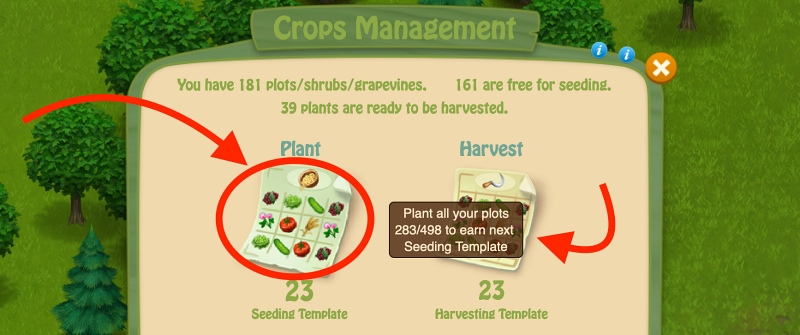
Now, let’s click on the “Add Seed” button:

Select the crop you want Joe to plant:
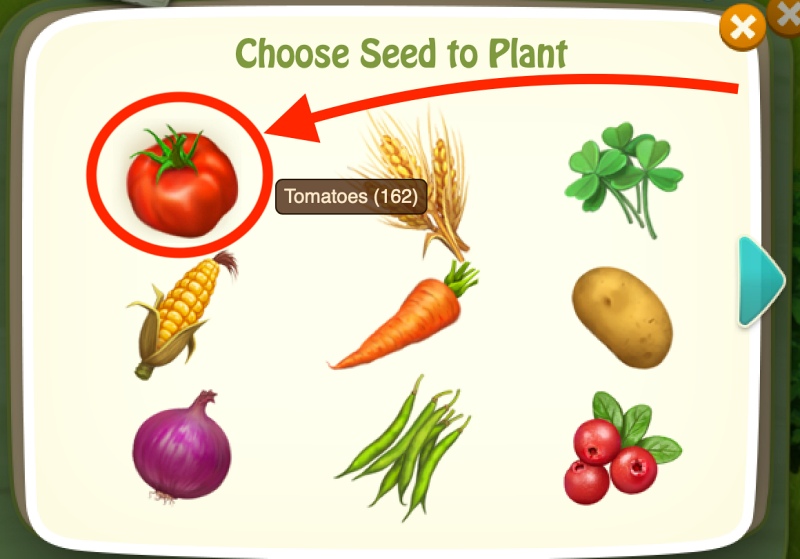
Then it will appear in the Seeding Template menu:

Click inside the box to enter the amount:

Enter the amount you want Joe to plant. We entered “90” in this example.

If you want to add another Seed for Joe to plant, click the “Add Seed” button to the right and repeat what you did for the Tomatoes — choose the crop and enter an amount.

In the example below we selected Clover and input “70” as the amount. Now, if you want to save the template for future use, you can give it a name at the top —we named it “Tomatoes and Clover”— then click the green “Save” button.

You can remove a crop from the template by hovering with your mouse cursor over it and clicking the X.

Now, if you’ve added all the seeds you want to plant, at the lower left you can see the cost. For 90 Tomatoes and 70 Clover, it will be 2,850 coins. Planting and harvesting also require Joe to have at least 40 Energy.
Click “Plant” when you’re ready to unleash Joe and he will start planting!

Why can’t I enter 2 or 3 digits for the crops?
Make sure you have enough free plots / shrubs / grapevines on your farm.
In this example, only 8 plots are free for seeding. So, if you enter “30” let’s say, the number will adjust to the maximum number of plots you can plant, which is 8.

What if I want to harvest only a certain plant?
Simple – just type “0” (zero) in the quantities field or hover with your mouse cursor over the plant then click the “X” to remove it.
FAQ
What is a Seeding Template?
A Seeding Template is a pre-printed paper that you use to instruct Joe what crops/shrubs/grapevines he must plant on your farm and in what quantity. Harvesting Templates ensure your garden is packed with color and interest.
What is a Harvesting Template?
A Harvesting Template is a preprinted paper that you use to instruct Joe what crops/shrubs/grapevines and trees he should harvest.
How do I get Seeding and Harvesting Templates?
Seeding and Harvesting Templates are usually earned after 3 full plantings or harvesting that you do manually. So, if you plant your whole field manually 3 times, you will get a Seeding Template. And if you harvest your whole field 3 times, you will get a Harvesting Template.
To find other ways to get more templates, click HERE.
How do I get a free Seeding/Harvesting on the other farm?
You use only 1 Harvesting Template for both your farm and Bellflower Meadow. Joe harvests both places using 40 Energy (same amount as he uses to harvest only your farm/BfM). Multiple harvests in the other place do not accumulate.
Example: if you harvest with Joe on your farm for the second time without going to Bellflower Meadow with Joe to harvest, a popup will appear to remind you that you have 1 unused Harvest there, and ask you what you want to do – discard that Harvest and create another one, or cancel. So, it’s best to use Joe to harvest both places, since it’s ‘free’ anyway.
How do we calculate what a “full planting or harvesting” is?
Depending on the size of your farm, we have calculated the average number of plots a player has. We use that as the basis to calculate what a full planting or harvesting is.
Examples:
- If you have 1000 plots and the average is 970, you will have to plant or harvest 1000.
- If you have 900 plots and the average is 970, you will have to plant or harvest 970.
Why should I harvest using Joe?
This is the only way to find Silver and Gold Star Crops and Fruits, because only Joe knows how to differentiate between them. But first you have to send him to study the Silver and Gold Star plates he found after the storm, of course. 🙂
What are Silver / Gold Star Crops and Fruits?
They are premium quality plants that Joe can find on your farm while harvesting.
Starred plants appear in your Barn with a small Silver star or Gold star over the icon and are priced significantly higher than normal plants.

What do I do with Silver / Gold Star Crops and Fruits?
When you are able to get this kind of produce, a new Orders location called Le Cuizin (Fancy Restaurant) will be unlocked. You will first have to talk to its extremely talented but temperamental Chef, Jerome. Then, to win his trust, you will have to produce an order in a certain amount of time.
If you don’t ship the Order to the Fancy Restaurant in time you will fail the task, and will have to wait for another day to become a Silver or Gold Star Supplier.
Once you win Jerome’s trust for each type of premium produce, you will receive orders more often from him (commanding a premium over normal orders).
Why should I use Seeding Templates?
Using Seeding Templates takes some workload off your shoulders, especially when you want to plant lots of different veggies to have for Orders, for example.
It gets even easier when you save your plans for future use! Click on the right button above Joe, select one of your saved plans, then click Seed – that’s it!
A seeding plan is what you “write” on a template to instruct Joe what to plant.
A harvesting plan comes pre-filled with whatever you have ready in your farm, so you only need to click the harvest button.
What is Energy?
Joe, like any human, needs Energy to perform actions.
- Planting, Harvesting 100% – 40 Energy
- Picking up a mushroom, nettle – 2 Energy
- Picking up debris depending on its weight – 2-20 Energy
Energy is automatically restored, at the rate of 1 Energy / 1 minute up to a maximum of 60. If you need more, you can feed Joe some Energy Bars or carbohydrate Energy Gels from the Shop > Specials tab.
To see all the various ways you can get more Energy, CLICK HERE.
What about Foraging?
You can find detailed info on how to find mushrooms and nettles in our Foraging article HERE.
Skills
In time as you use him to harvest, Joe’s skills will increase. Think of them as levels. You can access Joe’s Skills by hovering with your mouse cursor over him and clicking the icon in the middle.
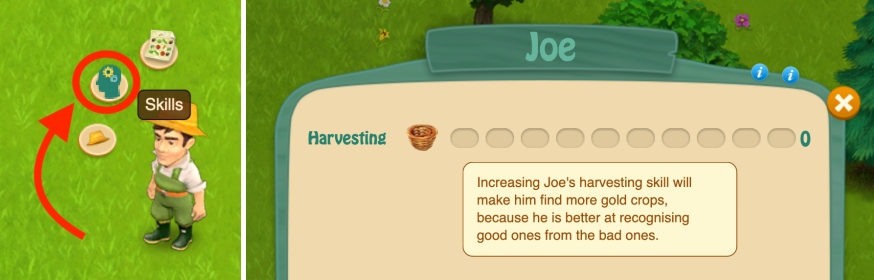
When Joe’s Harvesting skill increases, he will have to harvest fewer crops/shrubs/grapevines or trees to get a starred (Silver or Gold) plant.
