Click on the Market Stand in front of your farm and watch some magic happen.

Whoa, a new Market Stand… but now it’s functional!
You will also receive two new quests at the top-left side of your game, “On the Market”, and “Merchant Aesthetics”.
The Market Stand is in a Beta development phase, which means it is subject to changes and improvements.
How the Market Stand Works
The Market Stand allows you to buy and sell produce. Every 20 hours you can:
- Create 15 Sales
- Request 5 Crates
- Buy 20 Crates from the market
- Fulfill 10 requests (give other players what they’ve asked for)
Create a Sale
Click on your Market Stand, then click the green “Create Sale” button in one of the three available slots.
Select the produce you want to sell, then choose the quantity (1 to 10), adjust the price (95% to 105% of standard barn value), and decide whether to Advertise your sale in the Newspaper. When you’re done, click the “Put on Sale” button to create your first sale.

A sale remains active on the market for 3 Hours and you can create up to 15 sales per day. You can see a sales counter at the top in your Market Stand.
You can buy produce from a Neighbor once per day (and fulfill 1 request), and from the Newspaper, up to 20 per day.
Each Crate you sell will also give you a few OPs. OP reward increases the more Crates (sales slots) you have, up to the maximum of 10 Crates (sales slots). You can go from 6 OPs if you have 3 Crates, to 15 OPs per sale if you have unlocked all 10 Crates (sales slots).
You can check how much time there’s left until your day resets by hovering with your mouse cursor over your sales total at the top of your Market Stand.

Placing your Ad in the Newspaper for other players to see
As mentioned above, to advertise your produce you can tick the option “Put on Sale” when creating a sale.
Alternatively, you can hover over your sale and click on the newspaper icon to advertise it in the Newspaper.
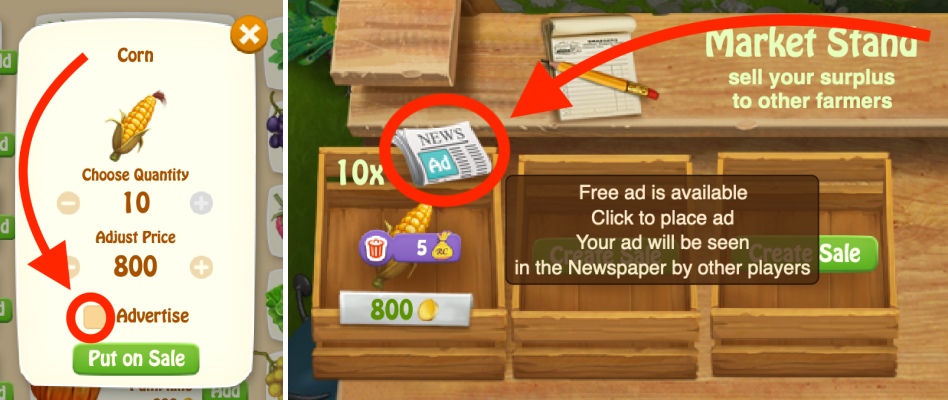
You get 1 free ad every 5 minutes.
Continue by adding more sales — you will notice there is a timer until your next free ad, or you can skip the wait for 1 RC and advertise your produce now.
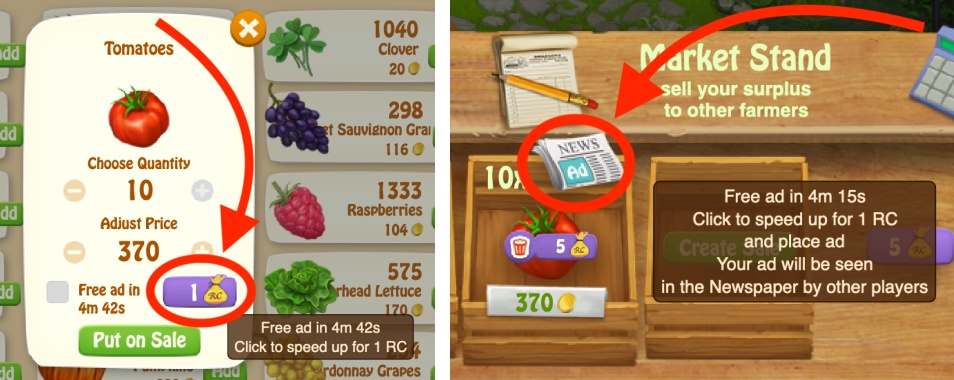
Make a Request | The Blue Market Crate
The Blue Market Crate allows you to request the items you need. Since you can ask for precisely what you need, the Blue Market Crate is considered of a higher value than searching through people’s ads and stands for what you need.
But how does it work?
Hover over your Market Crates and click the blue “Request” button. Select the produce you need, put the coins in the crate, then wait 20 hours (a CLM day) for somebody to get the coins and give you the goods. If not, you’ll get your coins back.

For requests, free ads refresh ever 1 hour, and skipping the wait costs 5 RC.
In the Newspaper, the ads for the Blue Market Crates appear with a blue stripe background for the price, instead of the green one.
The Newspaper — Buy Produce and Fulfill Requests
To open the Newspaper and buy some produce or fulfill requests, click on the Newspaper icon at the bottom of your Market Stand main menu.
You get a new Newspaper every 1 hour. You can hover over the newspaper icon to see how much time there’s left until you get your next Newspaper.
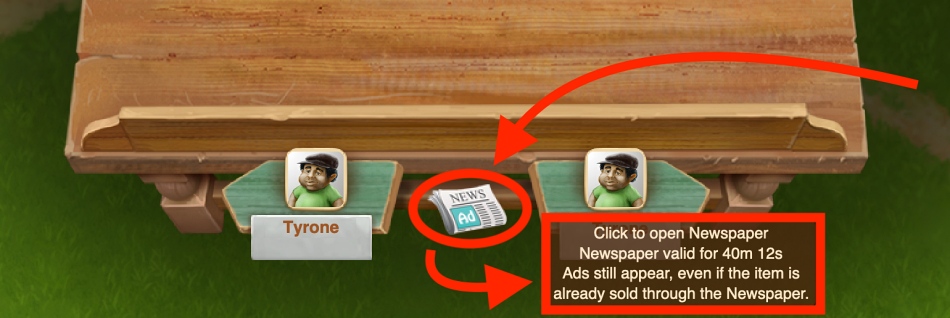
Alternatively, you can open the Newspaper by clicking on the Mailbox, then on the Newspaper in the Mailbox (not on the bunch of letters).

Then check out the listings.
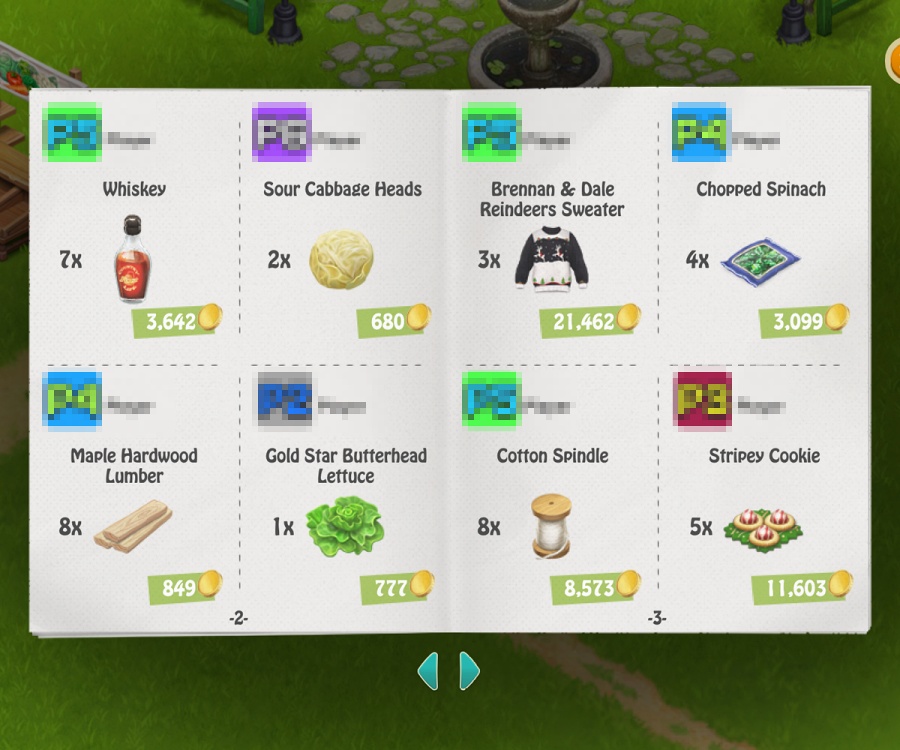
Click on some produce you like and you will go to that farmer’s Market Stand.
To fulfill requests, look for ads that have a blue stripe background for the price, instead of the green one. You get 5 OPs for each request you fulfill.

You can also hover over a sale in the Market Stand to compare prices: the unit price of the seller vs. the standard price so you know if you’re getting a good deal.
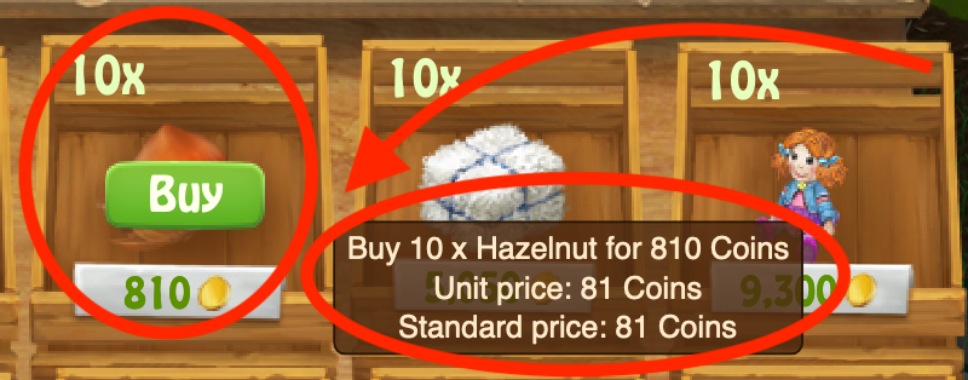
You can stop receiving “Newspaper ready” notifications by unchecking this option in your Settings.
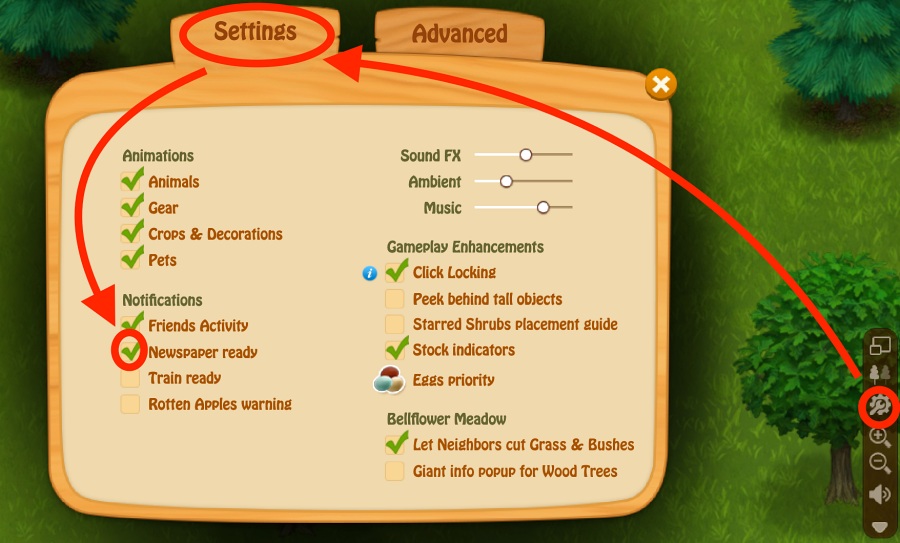
Add More Sales Slots
Your can add another sales slot by pressing the 5RC button next to the last empty Crate, and up to 10 sales slots in total. The price increases for each new slot you buy after the first one.

Delete a Sale
Sales remain active forever, so to get rid of a Crate, either someone buys it from you, or you Delete it.
Tyrone will buy up to 2 Crates/day from you, if he sees nobody is interested in the merchandise you selected to put on sale.
To delete a sale, hover with your mouse cursor over the sale and click the red trash can icon to remove it for the price of 5 RC. A confirmation window will pop up letting you know that the items will be lost.

How to Customize your Market Stand
Hover with your mouse cursor over your Market Stand and you will see a paintbrush icon appear at its right side. Click it then choose one of the 15 Sections available to customize. Alternatively, you can open the same customization menu using your Themes Tool.

For this example we have selected Section 1, where you can find the Awnings.
After you choose Section 1, click the “Use” button at the lower right next to the Orange Vouchers, then click on the “Unlock” button for the item you want to unlock — the next two Boards in the example below. You have to unlock them one by one (consecutively), you can’t jump and unlock an Awning 3 slots away from your previous unlocked one. Keep unlocking them until you can Buy an Awning.

Hover over an unlocked Awning and check the real-time preview of how it looks on your Market Stand. Check the price above it and if you like it, click “Buy” twice to confirm your purchase. Prices include coins, RC, green vouchers and purple vouchers.
Let’s move away from the Awnings in Section 1.
Click the right arrow icon next to “Section 1” start customizing Section 2. When you select Section 2, a small green highlight with the number (2) will briefly appear on the Market Stand. You can see Section 2 has 17 decoration slots you can unlock. The first slot (1/17) in all Sections is empty, without any decorations. After you unlock the first slot, you will get various decoration options appear on each of the next slots — for example slot 2/17 has some salt and a seasoning jar, and slot 3/17 contains a jar of pickles.

For all Sections except Section nr. 1, each Orange Voucher unlocks a slot, even if it’s the same item you have on another slot — for example you can have Bananas as a decoration in both Sections 9 and 10 of your Market Stand, but each slot requires unlocking.
Some items on some slots are not compatible with other items on other slots, and will be hidden until you choose another compatible option.
Unlocking all the slots will take a VERY long time.
After you have unlocked all the slots, you won’t earn more Orange Vouchers. If we will publish more items for any particular slot, Orange Vouchers will be again available to be earned.
How do I get more Orange Vouchers?
You earn Orange Vouchers by just harvesting your crops in the main farm and Bellflower Meadow (yes, it counts). Shrubs, grapevines, and trees do not count.
Depending on the growth time of the crop you’re planting, there’s a specific number of crops required to earn 1 Orange Voucher. Longer growth crops earn more ‘points’. The table below contains all the info.
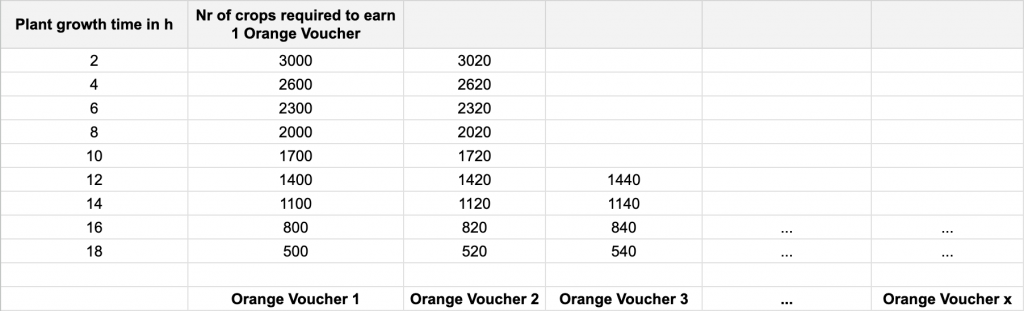
So, if you plant Potatoes, which grow in 18 hours, you need to harvest 500 plots to get 1 Orange Voucher, then harvest 520 more Potatoes for your second one, and harvest 540 more Potatoes for the third voucher.
You can mix what you grow, of course, and each crop will count towards your next voucher. For example, if you harvest 450 Potatoes (18 hours), and 300 Spinach (2 hours), you will get 1 Orange Voucher because 450/500 Potatoes give you 0.9 Orange Vouchers plus the 300/3000 Spinach which is 0.1 Orange Vouchers = 1 whole brand new Orange Voucher.
You can check your next Orange Voucher progress in two ways:
- Click on your farm’s name at the top right of the game > “Stats & Skills” tab > “Vouchers” sub-tab and hover with your mouse cursor over the Orange Vouchers — a tooltip will appear displaying a percentage.
- Open the customize your Market Stand menu and hover with your mouse cursor over the Orange Vouchers at the bottom-right. A tooltip will appear showing the percentage.
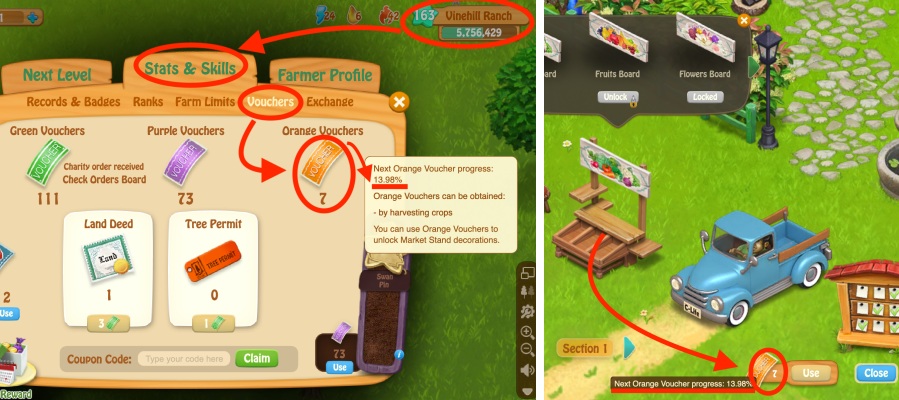
PS: It doesn’t matter if you plant crops in a Greenhouse or on irrigated plots, the initial growth time of the crop counts.
Article will be updated based on your feedback.
