With the Themes Tool, you can always switch between the Themes for your Truck, Craft Shack, Kitchen, Cat Cottage, Dog Kennel, Barn, Silo, Farmhouse, Root Cellar, Rabbits etc., or switch from the default Summer Landscape to Autumn or Winter Landscapes as follows:
1: Click on the Themes Tool and the Themes menu will appear over your Truck, Kitchen, Craft Shack, Cat Cottage, Dog Kennel, Barn, Silo, Farmhouse, Root Cellar, Rabbits etc.
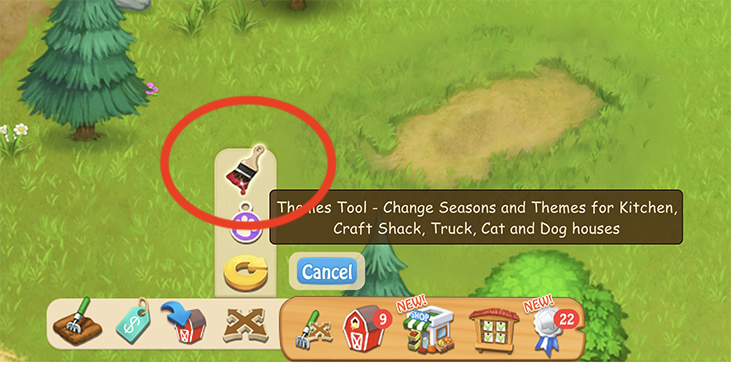
2: Click on the Theme or Landscape you wish to change. Please note that you must first purchase them and they are available in season only.


Global warming is upon us, so you can switch landscapes anytime, once you have purchased them.
