Farming is A LOT more fun when you play with your friends. 🙂 Whether playing casually and sharing farming strategies or competing against them in Competitions, friends bring lots of benefits.
Plus, CLM is a social game designed around cooperation, so you will achieve many tasks significantly faster when having many friends to send you gifts, construction materials, special ingredients, and other required items. Also, they can be a great source of inspiration in farm design and game progress.
Invite FB friends who play CLM to be your Neighbors
Your Facebook friends who play CLM automatically appear in your Facebook Friends list.
To add a Facebook friend who plays CLM as your neighbor, please click the “Add Neighbor” button in your Neighbors bar.

Add Neighbors without having to be friends with them on FB
The new Search for Neighbors feature allows you to find CLM players to add to your Neighbors bar without having to be friends with them on Facebook.
The feature is intended for players without Neighbors that don’t want to befriend people just to play the game, not for players with lots of friends.
To invite a player, click the green “Invite” button. You can also click to check their business card — to the right of the “Invite” button.

Same as with Facebook, you can receive friends invites (in the “Invitations” tab, to the right of “Search for Neighbors”) and choose whether to accept them or not.
Invitations you receive appear in the column “Received”, to the left — click the green “Accept” button to accept, click the “X” to decline. You can also see Invitations you sent, in the column “Sent”, to the right.

These players will appear in your Neighbors list with an orange color instead of the usual green color.
- you can add up to 10 ‘orange’ Neighbors.
- you can Send/Receive up to 50 invites for this new type of Neighbors.
- after you’ve added a Neighbor, you will have to wait for 3 days in order to remove them from your Neighbors bar.
- before accepting or sending invites, you can look over their stats by checking out their Farmer Business Cards, to see if they are daily players, etc.
Neighbor Key
Neighbor Key is a unique 6-digit code generated automatically for you. It appears at the bottom part of your “Search for Neighbors” tab.
You can give your key to anybody, and they can send you invites, or you can invite them to be your Neighbor, if they give you their Neighbor Key.

You can also enter the Neighbor key of a farmer you wish to invite (right side of photo).
Of course, if you post your Key on groups, you might get LOTS of Neighbor requests, so WE ADVISE GIVING THE NEIGHBOR KEY ONLY IN PRIVATE MESSAGES, NOT ON FACEBOOK GROUPS.
Disable “Appear in search for Neighbors”
If you don’t want to use this option to add friends without having to be friends with them on Facebook, you can uncheck “Appear in Search for Neighbors” if you click on your Name/XP Bar > Farmer Profile tab > uncheck “Appear in Search for Neighbors”.
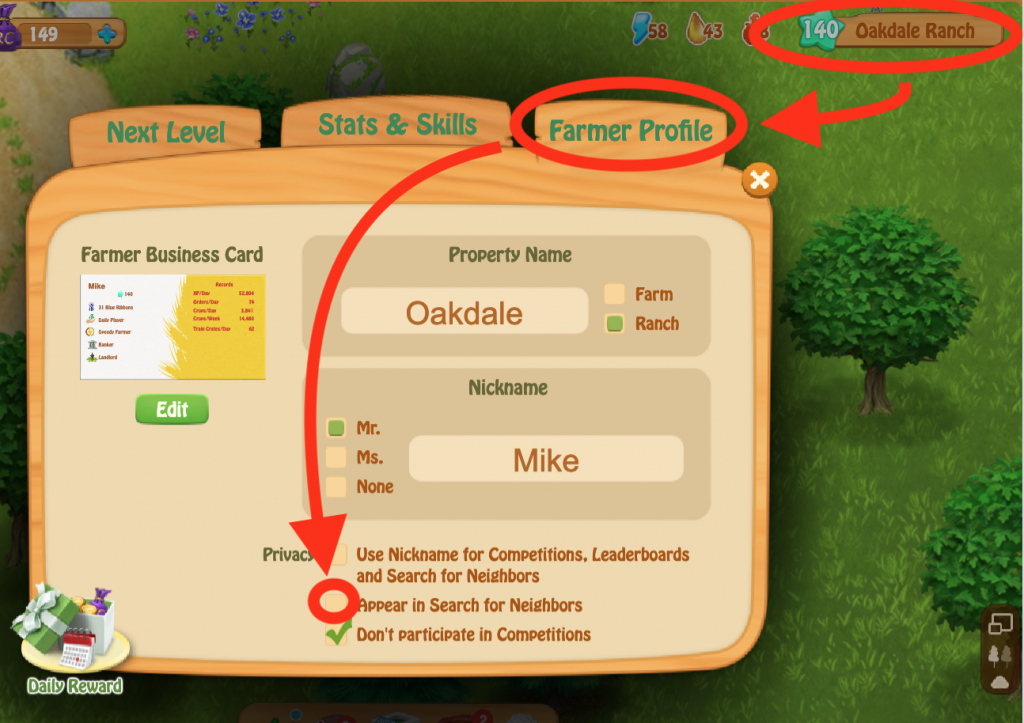
Invite FB friends who don’t play CLM to play the game
If your Facebook friends don’t play CLM but you want to invite them to the game, you can do so by clicking the “Invite Friends” button at the top part of the game window.
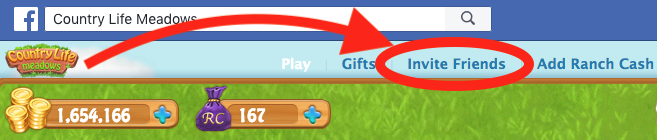
Try our Game Page or CLM groups
You can also try our Game Page: https://www.facebook.com/CountryLifeMeadows or search dedicated Country Life Meadows groups and ask people to add you as a neighbor — you either have to be Facebook friends first, or give them your Neighbor Key (in which case try to do it privately to avoid receiving lots of requests).
Farm Chat
If you want, you can also try our in-game Farm Chat that’s above your Neighbors bar, and ask people to add you as a neighbor — either by befriending them on Facebook or give them your Neighbor Key,

The Farm Chat has several rooms depending on the language you’re speaking, so if you’re using one of the languages seen in the drop-down menu, you can switch to it.

TIP: You can see your Neighbor stats at the top right of the game window when visiting their farms or by hovering over their icon in the Neighbors bar.
Tip: You can also see stats for Farm Chat members by hovering over their name.
