In this article you will find out:
- what are the minimum system requirements for your computer in order to play the game
- how to test your computer to find your computer’s performance score
- when is the case to test your computer
- FAQ – answers to other questions, based on your feedback
Minimum system requirements
- graphics card: Intel UHD600 or higher
- processor: Intel Celeron N4000 or higher
- RAM – 4GB or higher
Why these specs? A few years ago, we ordered the cheapest and most low-spec laptop we could find, in order to test the game on it. It currently runs at about 30FPS (frames per second), with all animations and features turned on, and with a fully expanded farm. It’s not 60FPS, but it’s quite playable, and a lot more playable than the old Flash version of the game (that ran at 20 FPS or lower).
We used a website to test the computer’s performance in a web browser, and it got the score of 143.86, as seen in the screenshots below.
Our base test machine (the poor laptop mentioned above) – (Intel UHD Graphics 600), is ranked on page 135 out of 140, with a score of 143 — so you can’t say we have a high bar set for playing the game. We REALLY want everyone to play and feel welcomed.
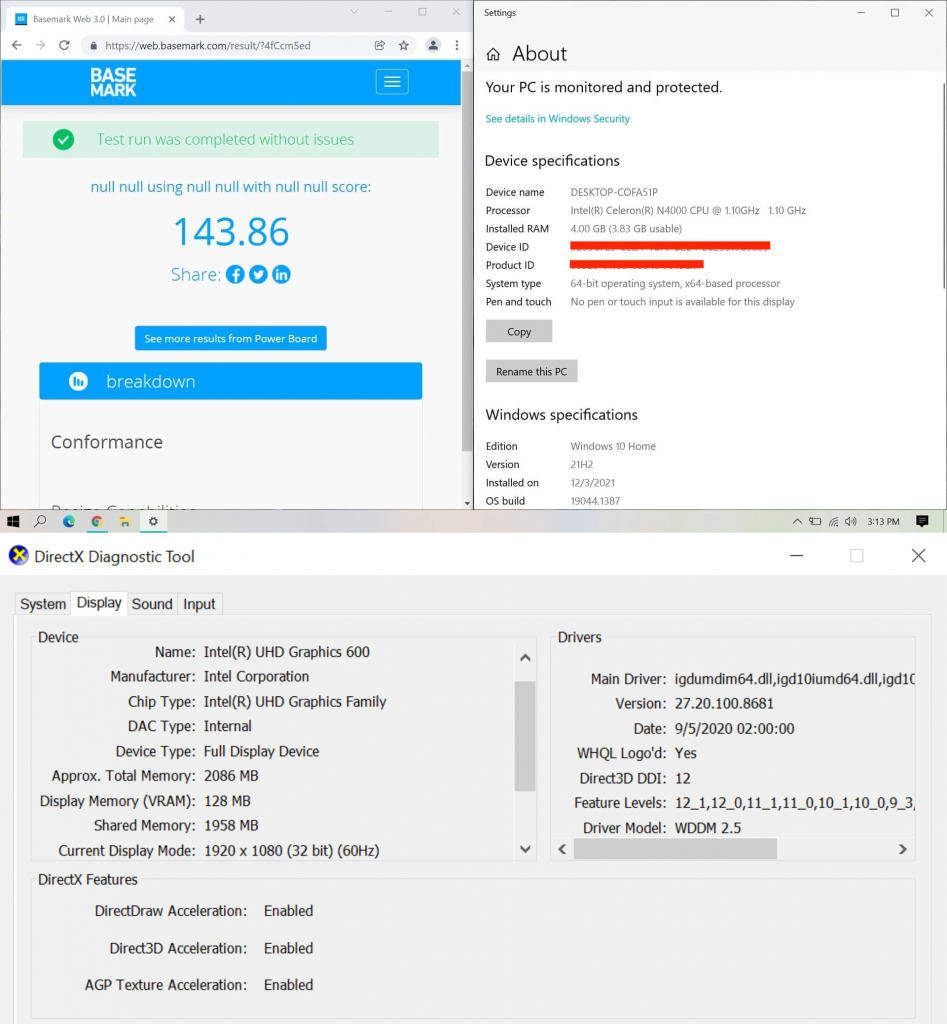
Testing computer performance
Please use this site https://web.basemark.com/ to test your computer’s graphics performance and get a score. The score you get might be useful if you message us regarding technical issues.
To get a more reliable score, please close all other browsers and tabs, and make sure your screen stays awake the whole time during the test (should last a few minutes).
After the test ends you can also compare results with other users (you can see them here https://powerboard.basemark.com/ as well).
Our work computers, that we develop the game on, score about 1.100, and run the game perfectly at 60 FPS. As a comparison, the best computers in that ranking get a score above 20.000.
When is the case to test your computer?
If you’re experiencing following issues, it might be useful to test your computer’s performance:
- game freezing
- trouble loading
- some items flickering or disappearing
FAQ
How come other games run well on my computer?
CLM is an incredibly complex game, with many features that make the game fun, but that no other similar game has (like automation) — so comparing games is difficult. We literally did all the tricks in the books (and more) to optimize the game.
What else can I do to improve game performance?
- try restarting your browser, NOT just the game. You don’t need to restart the computer.
- try to not have too many tabs open, and, depending on your computer’s performance, try to have only the game window open and closing all other tabs.
- turn off animations. It will make the game look worse, but it at least might be playable, if you have an old computer.
But I didn’t have issues with the game for so many years!
With the mandatory move to HTML5, which mainly uses your computer’s graphics card, NOT your processor, you need to have a decent graphics card.
In Flash, your computer used the processor to do all the calculations slow, without timeouts. However, it could never run at more FPS, due to not being scalable (you can’t realistically make a computer run at 10GHz, but you can scale up the graphics card).
