For all games on Facebook, the gifting part is handled by Facebook. Therefore, Facebook makes the connections between accounts and ensures X gift goes from player Y to player Z.
When Facebook has problems with the gifting module, technical issues may appear. These include:
- missing gifts
- duplicate gifts
- inability to send/receive gifts or a certain type of request (e.g., materials, ingredients)
- flashing/flickering screen (the “Don’t ask again before…” white pop-up window)
- missing names (in the list)
- freezing
With billions of requests (gifts) sent across thousands of games, we believe it’s practically impossible for everything to run perfectly for everybody.
Also, with some players having thousands of Neighbors, if some of them have corrupt data the system can get messed up when sending and accepting gifts.
We do understand it’s unnerving for our players, but unfortunately we cannot control this aspect of the game, although we wish we could.
The good news is that Facebook usually fixes issues such as this quite fast.
But Why My Gifts Still Don’t Work When You Said It’s Fixed?
Due to the social network’s incredible complexity, some users may receive the gifting fixes later, as Facebook gradually rolls out changes and has different versions of modules (for testing and maintenance purposes) for its users.
You can try to report gifting-related issues to Facebook. Here are instructions on how to do it:
https://www.facebook.com/help/326603310765065
Why Do I Have to Click Twice to Send a Gift?
If you checked the “Don’t ask again before sending requests to X from this app” option and you still have to click two times to accept or send gifts, then it is a Facebook-related glitch and we cannot control it, unfortunately. The pop-up window is designed and controlled by Facebook.
To report issues regarding it, please use the link in the section above.
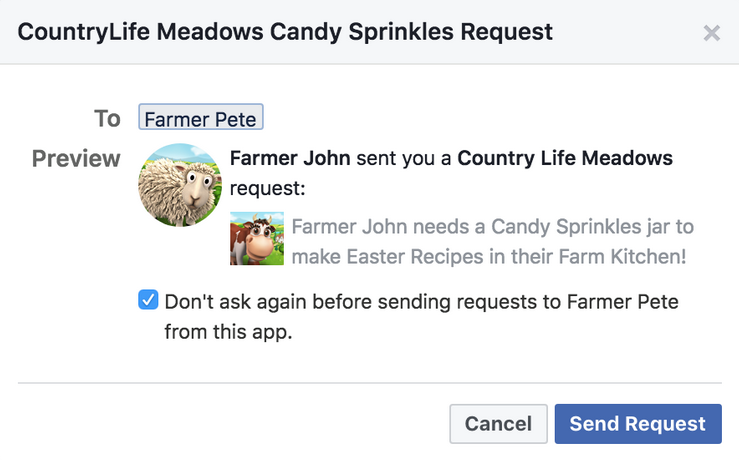
Why Gifting Is Turned Off for Everyone Sometimes
On our end, when there are widespread issues to the gifting modules, we report them to Facebook. Depending on the severity of the issue (flashing white screen for a large percentage of players), we may decide to temporarily turn off gifting until the issue is resolved by Facebook. Since we can’t make any changes to the gifting modules, for us it’s like an ON/OFF switch — as soon as they fix it, we turn everything back on.
I Can’t See My Neighbors / Friends in the List
When you started playing CLM, you gave us permission to access your friends list (names & photos) — which we get from Facebook. After you give us permission, we then display your friends’ names in the list and friends’ photos in the neighbors bar. Therefore, whenever Facebook has issues, we can’t display your friends’ names & photos because we aren’t receiving them ourselves.
