Normally, the bars at the top of the game automatically regenerate up to their default limits: 10 for Fuel, 30 for Power, and 60 for Energy. However, you can now increase your Bar Limits, allowing them to regenerate to a higher default maximum. Here’s how:
Click on your Fuel bar, Power bar or Energy bar at the top of the game, then click the Bar Limits icon at the top-left of the window.
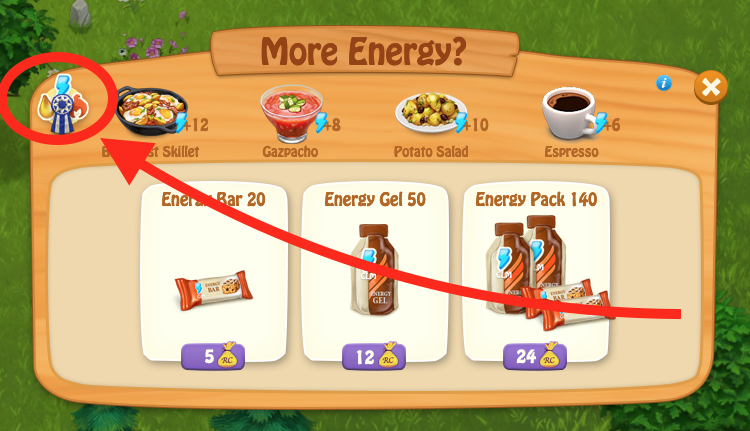
From your Bar Limits window you can decide how to use the Blue Ribbons you’ve earned to permanently increase your limits for Power, Fuel, and Energy.
The exchange rate is:
- +1 Power — 2 Blue Ribbons
- +1 Fuel — 4 Blue Ribbons
- +1 Energy — 2 Blue Ribbons
Important: Blue Ribbons appear in the Bar Limits window IMMEDIATELY after you earn them, not when you Claim or Share them.
So, it’s possible to earn a ribbon now and use it in your Bar Limits, but Claim and Share it at a later date — whether that’s a day, a month, or even a year from now.
