The Eggs Priority “minigame” in your Settings is a way of making sure you save the egg types you want to use later (like Easter Egger Eggs for recipes).
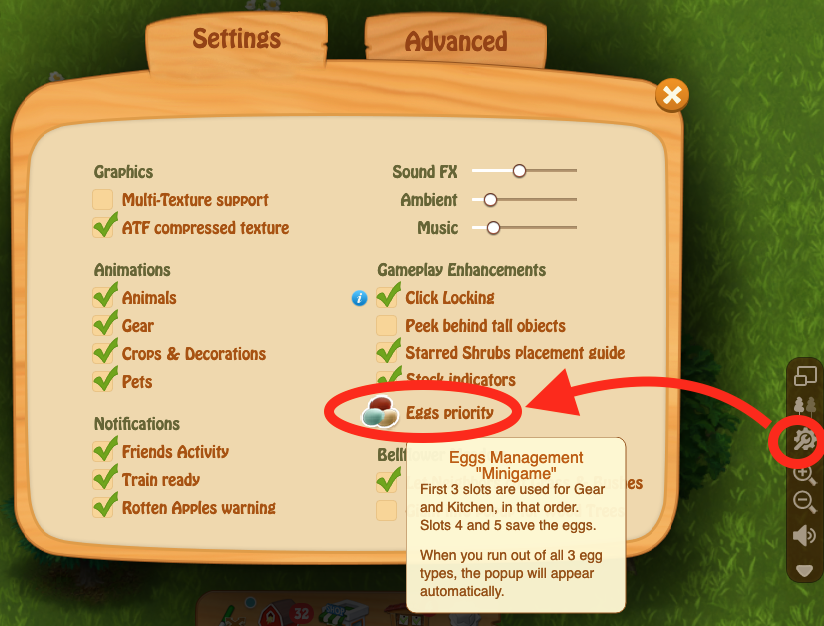
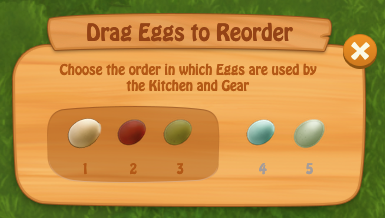
- First 3 slots are used for Gear and Kitchen.
- Slots 4 and 5 save the eggs.
To change which eggs are used and which are saved, please click, hold and drag an egg type to a new position (slot).
When you run out of eggs from slots 1, 2, 3, depending on where you are, two things can happen:
- Gear – if you try to add eggs and you don’t have any in slots 1, 2, 3, the Eggs Priority popup will appear
- Kitchen – a big red “X” will appear over the eggs in the recipe and you need to click on the “Select” button underneath.
