Automation allows your Gear, Animals and Buildings to run automatically using Operation Points (OPs).
To turn on Automation for your Animals, Gear, and Buildings, click on the Automation Panel (the menu with two gears and a number representing your total amount of OPs).

Once you do that, you’ll see a menu that pops up with a few Automation options, but also ON/OFF buttons on your Animals, Gear or Buildings. To enable automation for an animal or gear, leave it ON.

In the Automation Panel, you will find these options:
- On — turns Automation on for all of your animals, gear, and buildings
- Off — turns Automation off for all of your animals gear, and buildings
- Custom — restores your custom Automation with the animals, gear, and buildings you have manually selected
Method 2 to Turn Automation ON
Alternatively, you can turn on Automation for your Animals, Gear, and Buildings by hovering over the specific item you want to automate. For this, you have to have “Show Automation button on hover” checked in your Automation Panel.
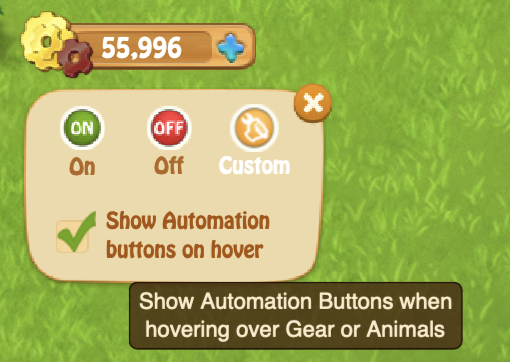
When you hover over one of your Animals, Gear or Buildings, you’ll notice a small OFF/ON button directly over the Animal, Gear or Building. Click and choose the option you want.

To check how Automation works for Complex Gear (Sauce Wiz, Pastry Oven, Lemonade Stand, Ice Cream Cart, and Spice Shack), please click on this link:
How to Get More OPs
Automation runs using OPs, usually at the cost of 1 OP per action (load, collect, refill), 7 OP for recipes/crafts. Here’s more about OPs and how to get more:
