The multi-tool is perfect for when you’re in a hurry and need to plant or harvest fast.

How it works
To plant or harvest more than 1 Plot (or Shrub Bed, Grapevine Bed, Tree Bed) at a time, click the Tools button (icon with rake and move) at the bottom of your game window.
From the Plots to Work menu that appears at the right or left of the rake and move icon, select how many plots you want to work (4 or 9), depending on how your Farm is set up.
- 1 — this is your default setting with slower planting and harvesting, and it uses no OPs from Automation
- 4 — this option uses 1 OP per plot for every action, whether it’s planting or harvesting
- 9 — this option also uses 1 OP per plot for planting or harvesting
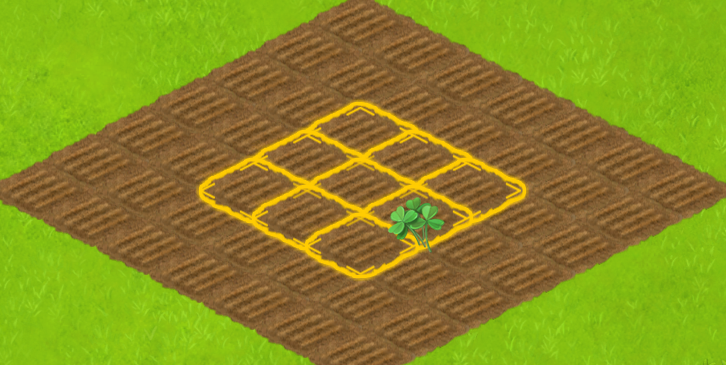
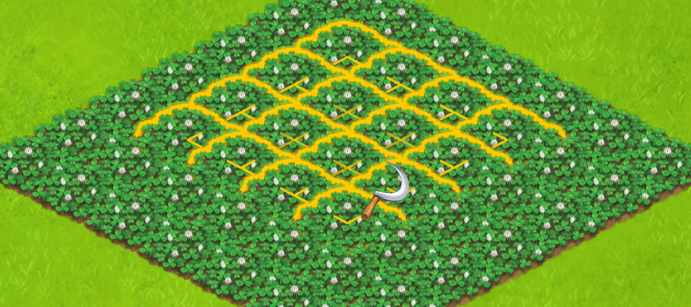
And, as we’ve said, it also works to plant or harvest Shrub Beds, Grapevine Beds, and Tree Beds.

For the 4 and 9 Plots to Work options, OPs are consumed only for the plots that are actually worked on. So, even if you choose the 9 plots to work option and you only have 2 remaining plots to harvest, you only use 2 OPs. Basically, it’s pay-per-use. You also earn 1 XP for every crop you harvest regardless of how many plots you choose to work.
Here’s more about OPs and how to get more:
