When the Train is ready to be called you will get a notification at the right side of your game. Click it and it will take you to the Way Station. The notification can be turned off from your Settings.
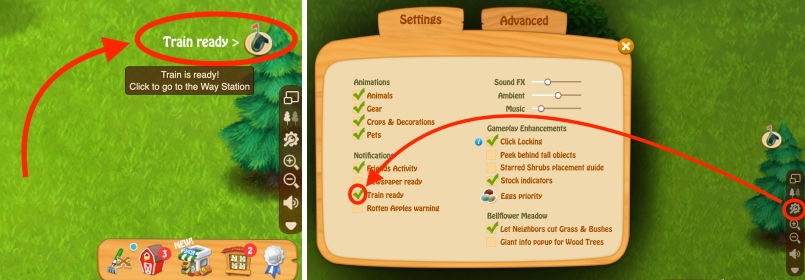
You can call the Train either by:
- clicking the small green clock on the Way Station
- opening the Train Timetables menu and clicking the green “Call Train” button

If less than 3 hours have passed since sending your last Train, you can still call the Train by using 1 Train Ticket.
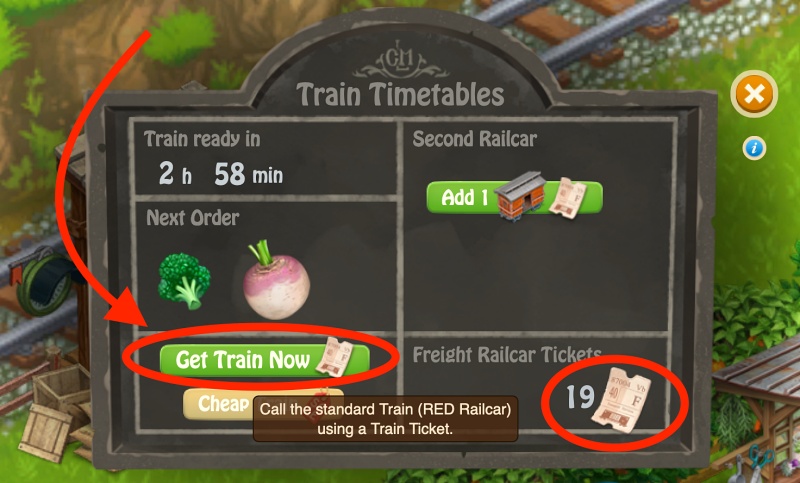
What’s the Train’s schedule?
You can call the Train for free every 3 hours. The Train stays in your Way Station for 1 hour after your call it.
