
The Blue Dot helps you find the things you missed around the farm, in this order:
Your farm:
- crops that are ready and can be harvested
- trees that are ready and can be harvested
- empty plots of soil that can be planted
- wild foraging items (mushrooms, nettles)
Bellflower Meadow:
- uncollected loot lying around (stones, grass, wood)
- crops that are ready and can be harvested
- trees that are ready and can be harvested
- empty plots of soil that can be planted
- wild foraging items (mushrooms, nettles, wild edibles)
- tree seeds (elm, fir, beech, oak, maple)
If you click the Blue Dot, it takes you to the things you’ve missed — a plant or tree that you can harvest, or an empty plot you can plant on.

When you plant all your plots and harvest all trees and crops, the Blue Dot disappears.
Extra functions for the Blue Dot in Bellflower Meadow
In Bellflower Meadow, the Blue Dot has extra functions:
If you have loot (grass, rocks, wood etc.) you haven’t collected yet, hover with your mouse cursor over the Blue Dot to find out how many there are lying around Bellflower Meadow.
Click the Blue Dot and an arrow will indicate where that loot is located — the map will center on the loot you have to pick up.

Why does the Blue Dot have a dark green circle around it?
The dark green circle appears around the Blue Dot when you’re in the area around the Old Shack that allows you to unload Joe’s backpack.

But what about The Red Dot?
The Blue Dot turns into *drum rolls* The Red Dot when Joe’s hat/backpack is full. Again, click the Red Dot to see where the loot is located in Bellflower Meadow.
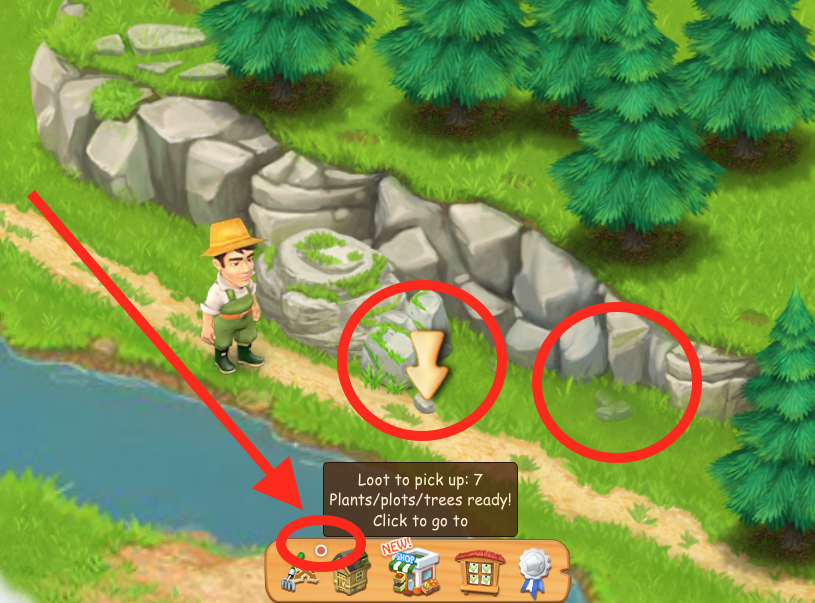
Blue Dot when Loot is 0 (zero)
When you have no more Loot to pick up and the Blue Dot indicates 0 (zero), it will start indicating crops/trees that are ready to harvest if you click it.

If you want to cut a tree or clear grass, rocks, bushes etc and you have more than 50 Loot to pick up, you will get this pop-up message and Joe will say something like this:

In The Mines, the Blue Dot shows the minerals or stones waiting to be collected.
