The Raccoon was a prize for completing the Easter Event 2025.
Click to add the Racoon in the area highlighted in the Northern part of your Farm. The Racoon will then quickly hide under a tree.
Click again to place his Kibble Bowl. You also get 5 Racoon Kibble to feed him in your Gifts.

Click on the Kibble Bowl to feed the Racoon. The Raccoon eats 1 Raccoon Kibble and you get 6 Energy for this in your Bar.

The Raccoon will take some Kibble and run under a nearby tree and eat. He will return until there’s nothing left in the Bowl.
After he finishes eating from the Kibble Bowl, the Raccoon leaves the area and goes on other farms. Every 5 minutes, the Raccoon will return with some “Trash” he found — he leaves it in the larger area around the Kibble Bowl, in the Northern Part of your Farm. You will hear a sound when it happens.
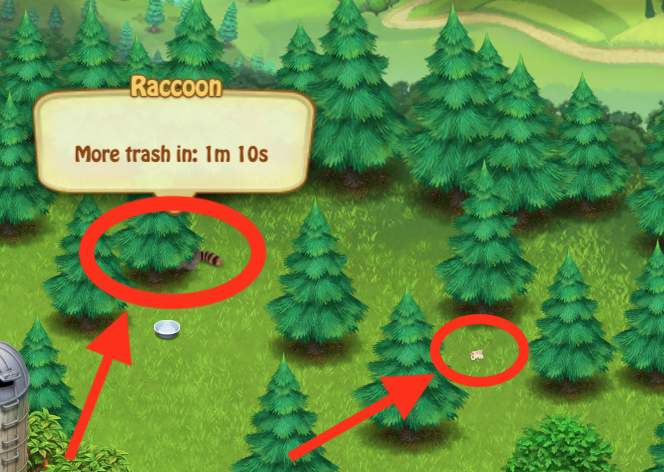
He will do this 3-4 times after he’s done eating, so you can expect 3-4 “Trash”, 1 every 5 minutes. You will notice it’s not always Trash :), and even if it is, thanks to a Recycling Program, you can Trade each piece of Trash for 25 OPs.
While the Raccoon is in his “bringing trash” mode, he will show a “Raccoon is wondering around” or “Raccoon is visiting neighbors” message (WIP).
After he brings all the items and is done wondering around, you can feed him again in 3 hours. Hover over the Raccoon to see the time left until the next feeding.

Click on the Trash/Gifts to collect them.
What does the Raccoon bring?
Depending on what he finds on other farms, the Racoon can return with Trash, Salt, Pepper, Train Tickets, or Templates.
How do I get more Raccoon Kibble?
You can get more from Tyrone’s Market Stand every 24 hours, or from the Shop.
