In order to rename your Pet, hover over the Themes Tool (the paintbrush icon), until you see the Name Pet Tool (purple paws pet tag icon).

Click on the tool, then click on your pet (or your Pet’s area) to rename it, and save the new name.
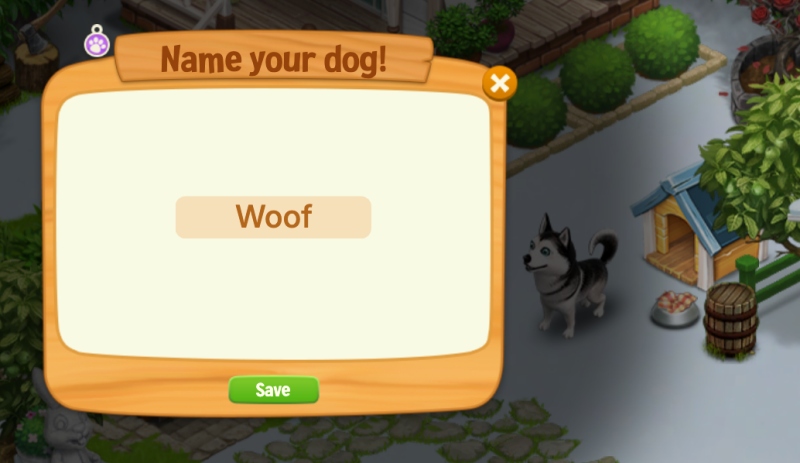
Make sure you don’t change your pet’s names too often or you’ll confuse them. Kidding…
