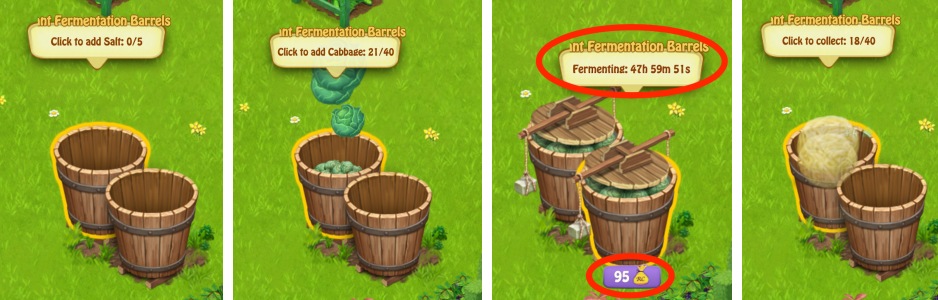In this article you can find everything you need to know about pickles and pickling in CLM, including:
- Canner
- Root Cellar (store & move jars, Silver & Gold Star pickles, increase storage, expand)
- Giant Fermentation Barrels
Canner
This new gear makes delicious pickles using various methods, from old-fashioned to modern. You can buy it from your Shop > Gear tab for 35,920 coins starting with level 38.
The Canner works like your other complex gear (Sauce Wiz, for example). Click to open its products selector, select a recipe, then click “Make”.

To select a product for Automation hover with your mouse cursor over it and make sure the “Select” option is checked. Then, turn ON Automation for the Canner from the option at the right.

Root Cellar
This eco-friendly alternative to keep produce fresh elevates your pickles to Silver Star and Gold Star status. You can buy it from your Shop > Gear tab for 21,700 coins starting with level 42.
After you buy and place the Root Cellar you will notice it’s not finished as it still needs some materials: 20 Arch Stones, 45 River Stones, and 15 Stone Bricks. You can get these materials by either clicking the RC button to buy them for 1 RC per piece, or click the “More” button and ask your friends for them.

After you finish building it, use Joe to enter the Root Cellar by clicking on it.
Store or Move the Old Jars
The Root Cellar comes pre-equipped with a few random old jars to accurately depict any fridge, cellar or pantry. You can store these old jars with the Add to Crate Tool at the lower-right side of your screen.

If you want to keep the jars around, you can move them with the Move Tool
(at the right of the Add to Crate Tool) and rearrange them as you wish.
Silver and Gold Star Pickles
This is why we’re in the Root Cellar in the first place: getting Silver and Gold Star Pickles.
Click on a Shelving Unit, then select a pickles jar to place. For each jar type you get a green highlight showing your where you can place it. Place the jar on a Shelving Unit then hover over it to see how much until it becomes Silver or Gold Star jar, which is random. Once a jar is ready, click to collect and add it to your Barn.
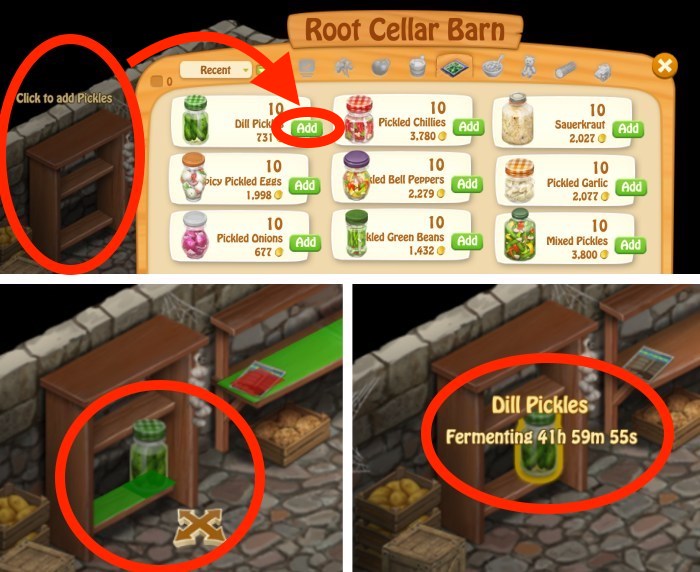
Increase Root Cellar Storage
You will also notice a magazine on one of the shelves, Shelfishness no. 2, which is a catalog you can use to expand your Root Cellar storage with some sturdy Shelving Units.
Since they need to hold a heavy load and withstand the cellar environment, these Shelving Units are made using Pressure Treated Wood Beams and Pressure Treated Planks, which you can buy at the price of 1 RC per piece, or Ask your friends for them.
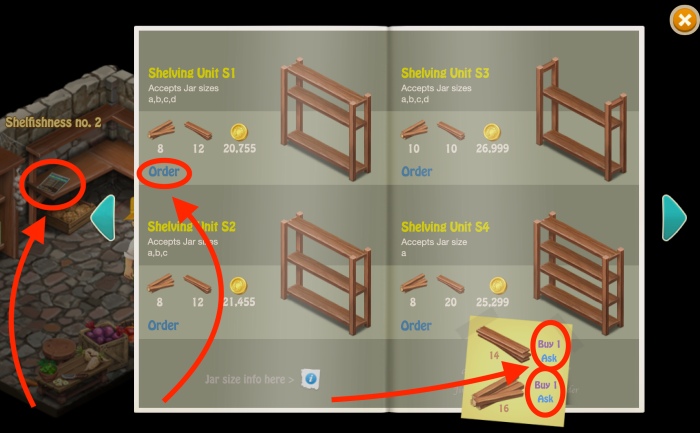
You can also click the small blue (i) button to get the Jar size info for the Shelving Units.
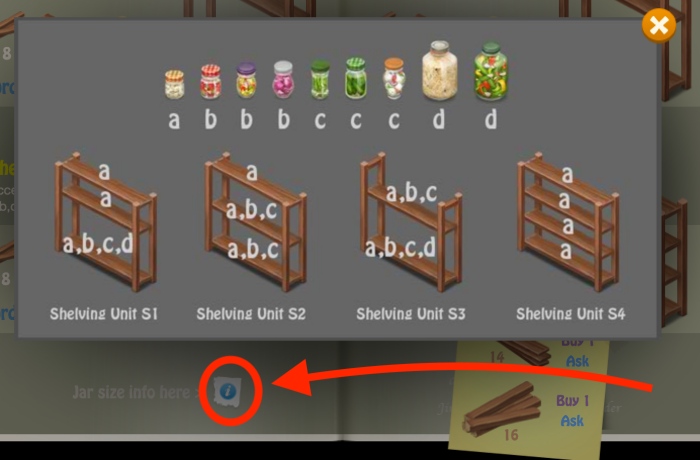
Once you have gathered the required amount for the Shelving Unit you want, click the blue “Order” button to buy it. You can rotate the Shelving Unit by tapping the Space key on your keyboard while it’s still in placement mode.

You can add a maximum of 1 Shelving Units in the first room, and a further 6 in the second room. If you store all the old jars in the crate you gain the equivalent of around 4 Shelving Units.
Wait, what second room?
Expand Root Cellar / The Second Room
Click on the pickaxe in your Root Cellar and you will get a pop-up message that allows you to start construction on a second room for 75,000 coins. If you choose to begin construction, a second room will appear next to the first one.
Click the pickaxe that’s now in the second room to see what’s required to finish the job, which will be: 10 Arch Stones, 50 River Stones, and 20 Stone Bricks. You can get these stones and bricks by either clicking the RC button to buy them for 1 RC per piece, or click the “More” button and ask your friends for them.
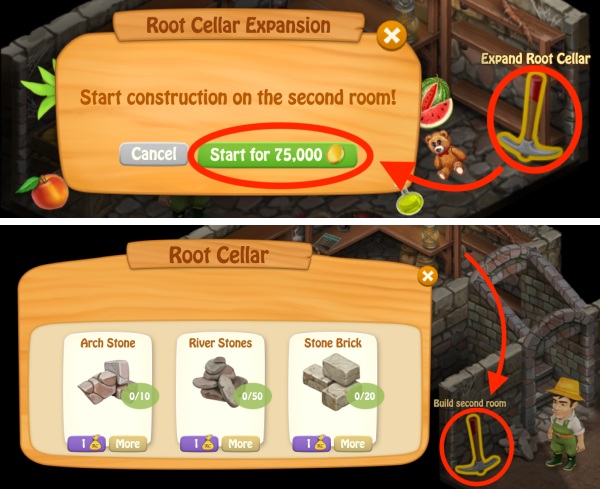
After you finish building the second room you will be able to add up to 6 shelves.
Fermented Cabbage WIP
This is a failed attempt at pickling. No other details available.
Giant Fermentation Barrels
These barrels are used for the lacto-fermentation of whole Cabbages. You can buy them from your Shop > Gear tab for 46,000 coins starting with level 56.
Using the Fermentation Barrels is pretty straightforward. First, click and hold on a barrel to add 5 Salt, then click and hold to add 40 Cabbage. Fermentation takes 48 hours and you have the choice to wait or speed up the process using RC. After fermentation finishes, click and hold to collect your Sour Cabbage Heads.